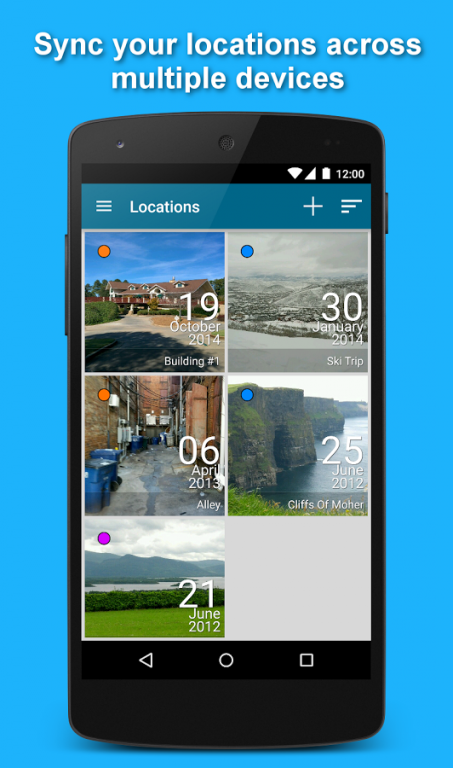ScoutLog - Save map markers 1.9.2
Free Version
Publisher Description
ScoutLog is a location bookmarking app - save places with photos and notes, organize them with tags. You can sync them across multiple Android devices and the desktop.
Have questions, bugs, or feature requests? Email me at: scoutlogapp@gmail.com
Features
• Save a place with a title, notes, tags, and photos
• View your saved places in a list or grid, or as map markers
• Set a color or custom icon for a place's map marker
• Search your saved places by text or tags
• Sync your saved places across any number of Android devices using a Google Drive account
• Import waypoints from GPX files, or starred places from Google Maps
• Export your saved places to a GPX or CSV file
• Widget for quickly adding a new place
• Light and dark themes
Vote on new features: https://docs.google.com/forms/d/1yq_UEIA7WvBdSegqQmBurQFpoj39vm_Gb_YJcUShjuE/viewform
You can now edit your places on the PC using a Chrome extension (still in beta): https://chrome.google.com/webstore/detail/scoutlog/bknnjjkojdpeokfphkpjhogoakccphfk
Uses
• Professionals - Photographers and filmmakers who go location scouting, delivery drivers, real estate agents for property management, and wedding planners
• Hobbyists - Skaters, surfers, birdwatchers, dumpster diving, drainspotting, and guerilla gardening
• Misc - Shopping, restaurants, sightseeing, and POI trip planning
Restrictions in free version
This app is free for the first 15 places you create, and then you need to purchase the unlock version: https://play.google.com/store/apps/details?id=com.sndurkin.locationscout.unlock
Permissions explained
• Identity: needed to connect with your Google account to sync to Drive
• Location: needed to get the device's current location
• Photos/Media/Files: needed to save and read photos in external storage
About ScoutLog - Save map markers
ScoutLog - Save map markers is a free app for Android published in the Recreation list of apps, part of Home & Hobby.
The company that develops ScoutLog - Save map markers is Sean Durkin. The latest version released by its developer is 1.9.2. This app was rated by 1 users of our site and has an average rating of 2.5.
To install ScoutLog - Save map markers on your Android device, just click the green Continue To App button above to start the installation process. The app is listed on our website since 2016-12-20 and was downloaded 18 times. We have already checked if the download link is safe, however for your own protection we recommend that you scan the downloaded app with your antivirus. Your antivirus may detect the ScoutLog - Save map markers as malware as malware if the download link to com.sndurkin.locationscout is broken.
How to install ScoutLog - Save map markers on your Android device:
- Click on the Continue To App button on our website. This will redirect you to Google Play.
- Once the ScoutLog - Save map markers is shown in the Google Play listing of your Android device, you can start its download and installation. Tap on the Install button located below the search bar and to the right of the app icon.
- A pop-up window with the permissions required by ScoutLog - Save map markers will be shown. Click on Accept to continue the process.
- ScoutLog - Save map markers will be downloaded onto your device, displaying a progress. Once the download completes, the installation will start and you'll get a notification after the installation is finished.